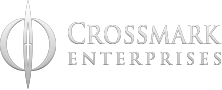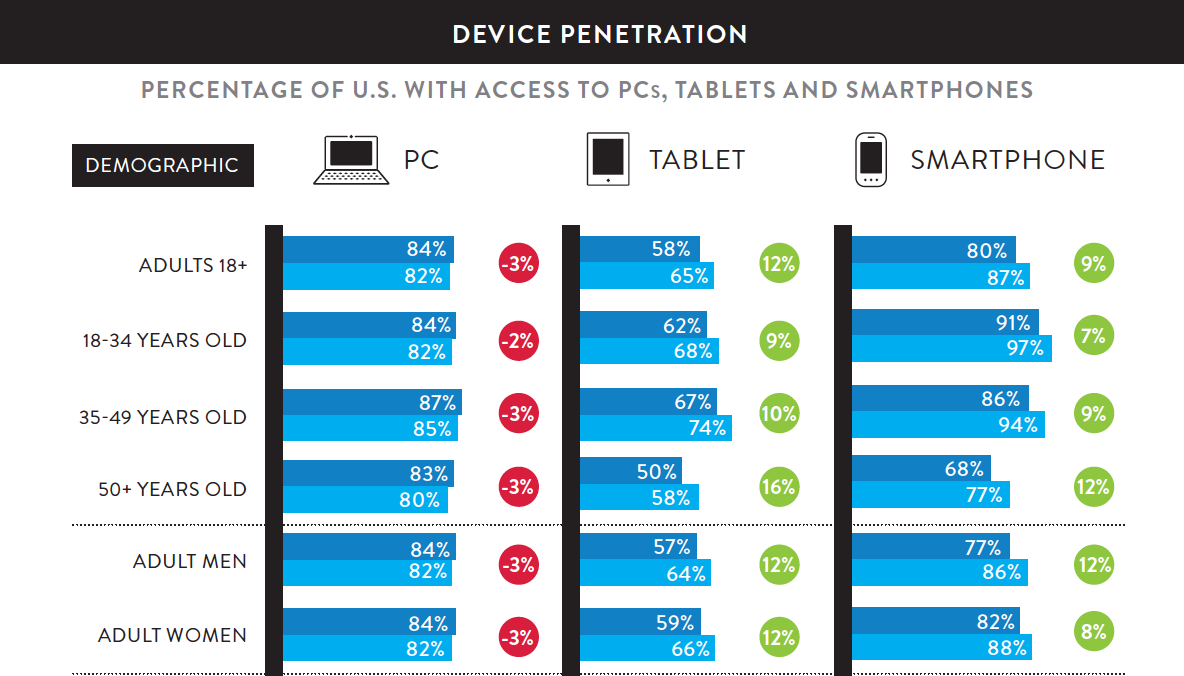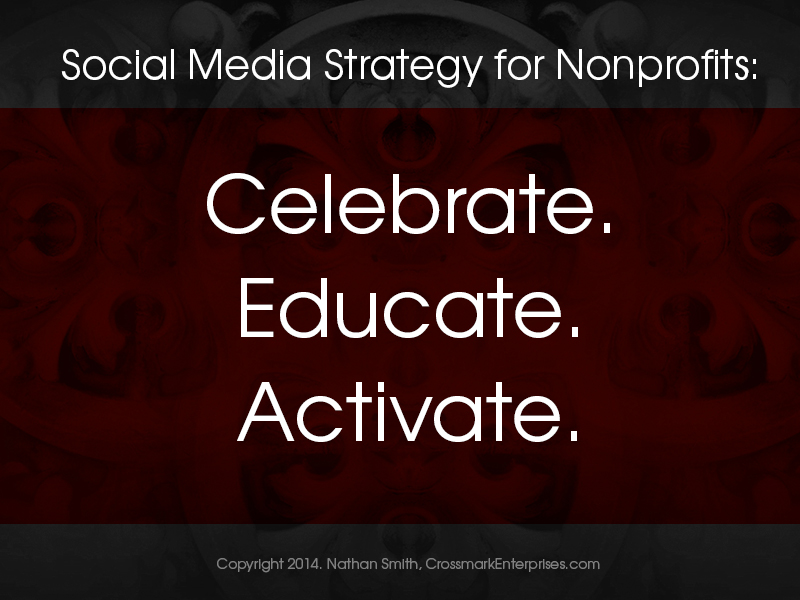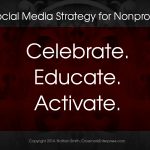At a conference last week, a woman said to me, “My nonprofit needs to boost our social media presence, but we don’t really have staff or money. What should we do?”
I couldn’t help her with staffing or money. But I gave her three key components to help any nonprofit — large or small — establish a powerful social media strategy.
[read more=”Click here to Read More” less=”Read Less”]
Great content is the lifeblood of social media. Her first priority needs to be setting up a blog as “home base”. This is where she’ll post great stories, photos, events and other news. Then, when she shares this same content on social media, she’ll always link back to the blog post to drive traffic to her website.
Next, she needs to set up a content calendar. This ensures that compelling content will be released on social media consistently. Note the focus on both quality and quantity. But if forced to sacrifice due to staffing or money limitations, I always recommend focusing on quality — posting great content, even if it means posting less often. Why? Because you’re building a reputation and earning your audience’s trust that your content is worth taking time to read.
Lastly, she needs to balance her content by focusing on these three simple topics:
1. Celebrate
Make your audience feel great! Nonprofits are notorious for posting sad-looking photos of children and animals to guilt people into giving. That can work (see Activate below), but proceed cautiously and use it sparingly.
People come to Facebook to see what’s up with friends and family. Act like family. Post photos and updates that make people feel good about supporting you. Show success. Be real. Be conversational. Show behind the scenes of everyday life at your nonprofit.
ACTION POINT: Gather feel-good photos and stories to share.
Make it an agenda item at every meeting to ask, “What can we celebrate? What goals have we reached? What good news is happening for the people / animals / environment we’re helping at our nonprofit?” Then add those to your content calendar.
2. Educate
Help your audience learn! Become a trusted resource on the topic your nonprofit specializes in. Brainstorm a bit. What misconceptions do people have? What surprising facts and figures can you share? What do you wish the public would understand? Do people really know what you do?
ACTION POINT: Create and share resources that inform.
Publish “top ten” lists like “10 Myths About (your topic)”. Share new reports from government agencies or other nonprofits. Make infographics — compelling visuals that explain facts / figures. Show how a donor’s dollar flows through your nonprofit to create a positive result.
3. Activate
Give your audience a way to help! Your social media audience has some of your most loyal supporters and champions. Post an urgent need, and they’ll likely jump right on it.
ACTION POINT: Create a variety of ways for people to help.
This is the time to show those photos of hungry people, devastated forests, and other needs. Save them for when the need is truly urgent.
Keep in mind that not everyone has money to give. Ask for dollars, sure. But also provide volunteer opportunities. Even better, give them something they can do on their own — like purchase items and pack care kits for people in need. People want to help. Get creative and show them a variety of ways to get involved.
Celebrate, educate, activate. Feel, think, do.
A great way to balance your nonprofit’s social media content calendar.
ADD YOUR THOUGHT:
What advice would you give to a nonprofit trying to ramp up their social media?
[/read]